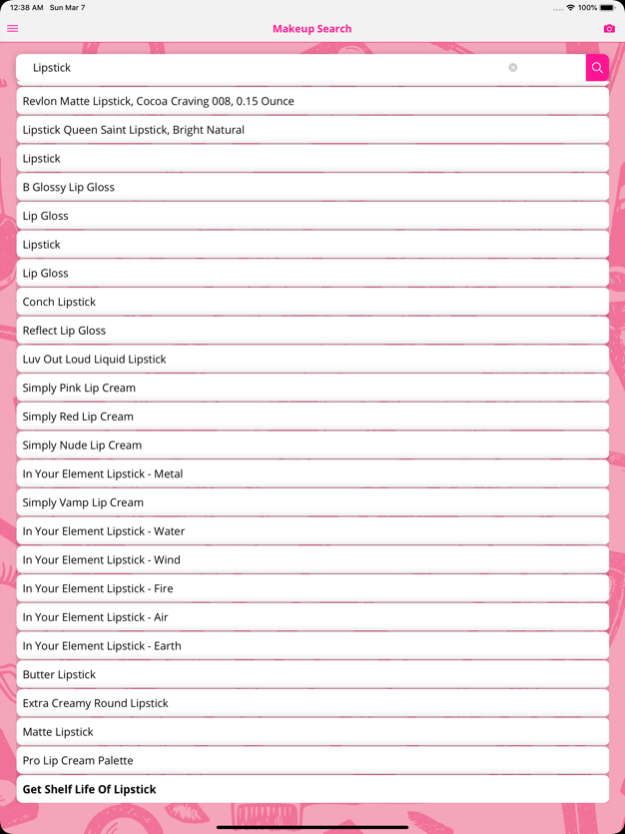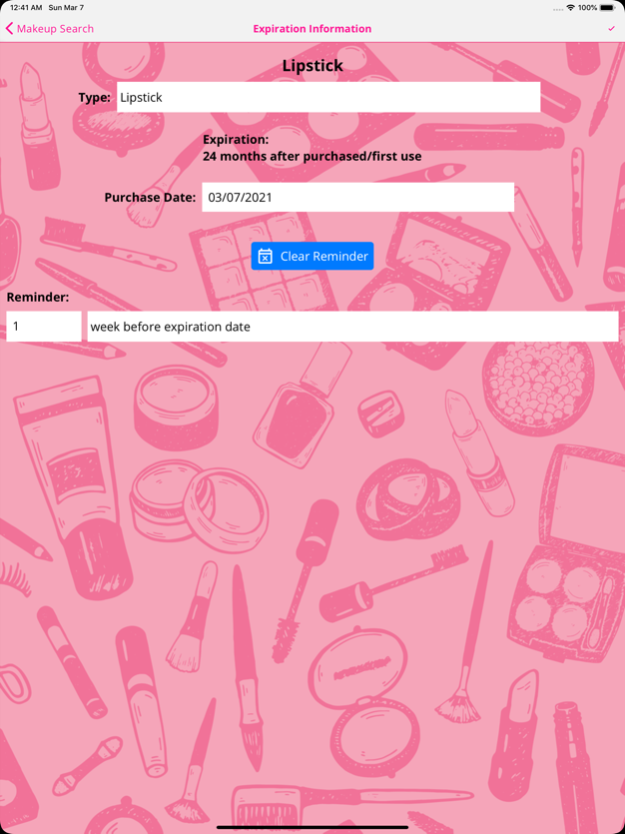Makeup Mate 2.1.1
Continue to app
Free Version
Publisher Description
Product Description
Do you remember your favorite tube of lipstick from high school? Do you still have that same tube of lipstick today? Should you?
Although cosmetic manufacturers are not required to put expiration dates on their products, the FDA warns that cosmetics can degrade and break down over time due to microorganisms, such as bacteria and fungi. Exposure to these microorganisms can lead to eye and staph infections.
Makeup Mate is here to help. By entering the name of a cosmetic, Makeup Mate will provide you with a expiration date based on industry recommendations. Makeup Mate also gives you the ability to create a reminder in your calendar for when your makeup will expire.
Product Features
- Determine cosmetic type using cosmetic name
- Provide recommended expiration date based on cosmetic type
- Select purchase/first use date
- Set reminder for cosmetic expiration
- Save inventory of your cosmetics in your cosmetic catalog
May 2, 2021
Version 2.1.1
- Improved response time of barcode scanning
- Fixed functionality to update reminder notifications
- Added functionality to support App Tracking Transparency
About Makeup Mate
Makeup Mate is a free app for iOS published in the Food & Drink list of apps, part of Home & Hobby.
The company that develops Makeup Mate is Jason Jackson. The latest version released by its developer is 2.1.1.
To install Makeup Mate on your iOS device, just click the green Continue To App button above to start the installation process. The app is listed on our website since 2021-05-02 and was downloaded 1 times. We have already checked if the download link is safe, however for your own protection we recommend that you scan the downloaded app with your antivirus. Your antivirus may detect the Makeup Mate as malware if the download link is broken.
How to install Makeup Mate on your iOS device:
- Click on the Continue To App button on our website. This will redirect you to the App Store.
- Once the Makeup Mate is shown in the iTunes listing of your iOS device, you can start its download and installation. Tap on the GET button to the right of the app to start downloading it.
- If you are not logged-in the iOS appstore app, you'll be prompted for your your Apple ID and/or password.
- After Makeup Mate is downloaded, you'll see an INSTALL button to the right. Tap on it to start the actual installation of the iOS app.
- Once installation is finished you can tap on the OPEN button to start it. Its icon will also be added to your device home screen.